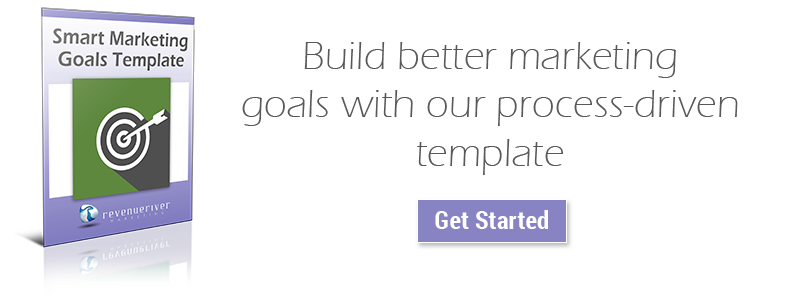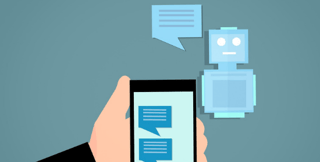
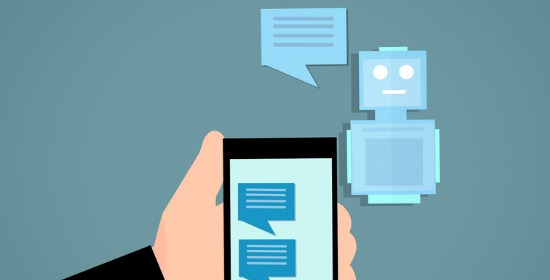
At first glance, HubSpot’s chatbot tool can seem overwhelming and disconnected from your overall inbound marketing strategy. From the types of chatbots you can create, to the amount of options within the sequences of each type of chatbot, the possibilities are nearly endless. At the same time, all of these options probably seem a little daunting, which is why we’re stepping in. We want to help! Keep reading to find out how to use each type of HubSpot chatbot and how to get the most out of your builds.HubSpot has created a chatbot tool that can help your site visitors get the information and results they want, all you have to do is learn when and how to implement these features.
Qualify Leads Bot
Let’s start with qualifying bots. With this type of bot, HubSpot gives you the capability to determine whether or not a site visitor is qualified before your team members waste even a minute of their time determining if they are a good fit for your company. Essentially, this type of bot stands as a subtler, more engaging, and a less demanding version of a website form that your team can spend less time reviewing. With this bot, you have the opportunity to collect any and all contact information that is pertinent to your situation without doing any of the work.
To begin, we recommend narrowing your questions down to only the most important. After all, we don’t want to scare visitors away by tasking them with answering hundreds of questions on their very first site visit. Upon determining the four or five questions that your sales team would find most helpful, you can start building your bot!
First, you will want to begin by selecting the “+” button. Once there, we recommend selecting “send a message,” as this command allows you to type in any question and (scroll down) populate contact properties based on how visitors answer those questions. Based on how people answer your questions, you can send them through different sequences in order to get the information you need out of them and alert them as to whether or not they are a good fit for your offerings. For instance, if you only serve in the United States, you may want to ask a question to determine what country the visitor is in. If they answer with a country other than the United States, you can create an if/then branch that sends them a “we’re sorry” message and have the conversation end. If they answer using the United States, you can create another if/then branch that sends them to the next question in your sequence. At the end of your sequence, or at any appropriate point, you can set a relevant contact property, hand them off to your sales team, add them to a list, add them to a workflow, and so much more!
Book Meetings Bot
With HubSpot’s meeting schedule software, your team has the opportunity to eliminate the painful and timely back-and-forth communication process that usually goes into scheduling a meeting or a demo with a prospect. HubSpot’s book meetings bot makes this software accessible. Of all of HubSpot’s bots, the book meetings bot is the most straightforward. After members of your team have successfully integrated their Google Calendar or Office 365 Calendar with HubSpot, simply select the applicable meeting link once in the bot tool and take it live on relevant pages. This type of bot works best on pages that indicate site visitors are close to choosing your company and are going to want to speak to your team before making a decision. Essentially, this bot can take the place of a “request a demo” or a “contact us” form that would eventually result in a phone call or some form of communication with a member of your team. For the most part, this bot may not be the best decision for general pages, such as the homepage.
Support Bot
Lastly, let’s dive into HubSpot’s support bot. With this bot, HubSpot has given you the power to provide your website visitors with the knowledge articles they need or to create a ticket. Essentially, this bot is here to give your customer service team hours back in their day and to provide your site visitors with the answers they are looking for.
Within the support bot, which is only available for HubSpot Service Hub Professional and Enterprise users, a knowledge base lookup action is available. In order to utilize the knowledge base lookup action, you must first create knowledge base articles. Once these articles are completed, choose the knowledge base lookup action within the support bot tool, then decide whether you want to display a specific article or allow your visitors to search your knowledge base. If you know that, based on the page the bot appears on, a specific article would be helpful and relevant, you may want to display that article. In the case that someone’s question could be related to a variety of topics, you may want them to be able to search the article they want. The visitor’s questions and keywords will then trigger specific articles to populate.
The support bot also gives you the ability to create tickets. Tickets allow you to store your customer inquiries in one place and track trends over time. When in the conversations inbox, you will be able to create a new ticket, enter a description of the ticket or prompt the visitor to describe what the ticket should be about, set the ticket priority, and then assign the ticket to a team member.
Ultimately, with the available actions within the support bot feature, you have the opportunity to satisfy site visitors with the information they are looking for in real time.
Conclusion
With all of this being said, and the resources provided throughout this article, hopefully you have a better grasp on what HubSpot’s chatbot tool is truly capable of. Taking the time to establish a thoughtful chatbot strategy can only improve your website, and the best part, HubSpot gives you the ability to test your chatbots within the tool to ensure all of your sequences function properly and make sense. Overall, HubSpot’s chatbots have the ability to give your site visitors, prospects, and even customers a more seamless, streamlined experience, and can help you achieve your marketing goals. Need help determining what these goals should be? Use our marketing goals guide below to help eliminate the noise and navigate goal setting.
RevRiv Reader Recap