
How Important is SEO?
Are you interested in starting an SEO campaign? To be successful, you need to consider many factors, but you must first understand that how Search Engine Optimization is done nowadays is much different than back in 2012.
SEO is a way to build brand awareness, relationships with customers and increase your authority in your industry. It’s a great way to accomplish a number of goals including brand awareness, conversions, traffic, customer experience, and more. SEO has become increasingly important and we’re seeing more and more of a want and need for it.
Step 1: Set KPIs & Goals
Before you begin implementing any SEO strategy, it is important to define your goals and how to track them. If you do not figure out what success looks like for your company, then you have no way of telling whether or not that strategy you put together has worked or not.
Your first thought is that this is an easy answer, just track keyword rankings. Although this does work it’s flawed and should not be your main measurement for success. Every single search result on every single user’s browser is different. This is because each person is searching different on a daily basis. Google keeps track of the person’s search history and then gives them the best results based on what their searches tell them.
The best types of KPIs to measure are what people are doing once they reach your website. Tracking user behavior will tell you whether or not people are visiting your website and whether or not they enjoy your content. You will interpret this by looking at sessions, users, landing pages, clicks, impressions, and engagement levels. A tracking tool like Google Analytics and Google Search Console will help you understand what all of this means. If you want to create more complicated goals to track you can also use Google Tag Manager. You also have the ability to use Google Data Studio or HubSpot to create a dashboard for your information to be displayed.
In addition to Google Analytics data, the HubSpot Marketing Platform now gives you an opportunity to track analytics for an entire topic cluster. You can see how your pillar strategy is performing once you start to implement it.
Some good examples of KPIs and goals include:
- Increase organic sessions by 100% YoY
- Increase organic homepage sessions by 25% PoP
- Create 10 MQLs through organic
Another to mention if you’re a local business Google also bases each person’s results on their location and other factors. Search results can differ from block to block in a city. You can optimize your Google My Business, further discussed later, account to create a high chance of ranking in a local pack. You can also use a tool such as SEMRush or BrightLocal to track how you’re ranking for local keywords and within the local pack.
Step 2: Analyze Your Current Website Setup
Now that we have the KPIs and goals created, you need to know basic information about your website. Here are the things you need to look for when analyzing your setup:
What is your website platform?
You need to know if your site is based on a modern or outdated platform. A modern platform, such as HubSpot, is fast, secure, and much easier to optimize. It’s also more flexible when it comes to design and making small changes to your website. If your platform is outdated, I would strongly suggest switching over to HubSpot, or another more modern platform like WordPress or Marketo. It is sometimes cheaper to migrate platforms than to pay someone to optimize an outdated, confusing platform. In the end, the decision is up to you but often times in the long run the migration is worth it.
Do you need to change your current design?
It can be a tough decision deciding whether or not you need to change your website design. You may be totally attached to your current design, but it may not be the most user-friendly, well-designed website for SEO purposes, mobile-friendly, or more. There are so many reasons that a website might need a new design and it’s important to not get too attached to your current design. If you are changing to a new platform, this can be an easy process because you can usually change your website to a new theme and customize it how you want it.
What to do?
If your website is poor, out-of-date, or not user-friendly, it’s imperative that they’re taken care of before the optimization stage. An SEO campaign is going to have little effect with these problems present. You need much more than a good keyword and optimization strategy to succeed with SEO.
Step 3: Topic Creation & Keyword Research
As stated earlier, it is very important that we are optimizing around topics rather than singular keywords. However, we still need to do keyword research to see what types of keywords within a particular topic we want to optimize for.
First things first, we need to come up with the topics we want to focus on for the campaign. We do this during a brainstorming session. There are no wrong answers here, the use of a brainstorming session is to get everything out there. Write down as many topics as you can think of. It can be something short such as “Digital Marketing” or “About Us.” or it could be a longtail “What is digital marketing?” or “Where is Revenue River located?” Ask yourself the following to get you started:
- What are your customers looking for?
- What products/services do you offer?
- What message do you want to get across?
- What topics do you want to write about?
- What topics do you currently write about?
Once you have brainstormed the list, narrow down the list as much as possible. Combine duplicates, remove any that are irrelevant/not necessary, only choose what you feel is most important. Keep in mind that you can always revisit this later down the road.
After the topics have been decided, it is time to do research into what you want to optimize your website around. We use SEMRush for this, but there are plenty of other tools, like Moz or Rank Tracker that can give you the same or similar results.
To begin this process, keep track of all of your work and separate all of your researched keywords by topics.
Start by taking a look at what keywords you’re already ranking for. Then look into what your competitors are ranking for that you aren’t, a keyword gap analysis. Once this information is taken into account, you can use the tool of your choosing to research additional ideas. I like to use SEMRush’s keyword magic tool. You put in a keyword/topic, and it will give you suggestions.
Once the research has been done i’s good to narrow down the list a little so that each topic is associated with a handful of target keywords. It is a good rule of thumb to choose keywords with higher search volume, that you are already ranking well for or within striking distance (positions 11-20), and that are going to be attainable. The length of the keyword itself doesn’t necessarily matter but the general theme you’ll see is that long-tail keywords have a lower search volume and are easier to rank for. As opposed to short-tail keywords with high search volume and keyword difficulty.
We now have the topics that we are going to base all of our content around, as well as the keywords we want to optimize the website around.
Step 4: Establish a Pillar Content Strategy
Content is the core of a website and if you do not execute a content strategy correctly, you could be missing out on some serious search engine rankings. Much like Google’s Algorithm, the way we create content for SEO is different than it was before.
Once you have your topics and keywords chosen, it is important to perform long-tail keyword research in order to form the content strategy. These types of keywords are going to be used as either blog article titles or for what we call pillar content pieces. Both of these pieces of content are going to work hand-in-hand to achieve higher traffic and keyword rankings.
Pillar content, also known as 10x content, is a long-form piece of content around each of our specified topics. These pages can be ungated eBooks or guides and can be created from the already-existing content or newly created content pieces all to help us rank higher. The purpose of this kind of content is to create a long-form piece of content that keeps users engaged. Keeping the user engaged will make them stay on the website longer and will receive more of what they are looking for.
To support these pieces of pillar content, we want to create topic clusters. We will use long-tail keywords to write relevant blog articles that point back to this content, like so:
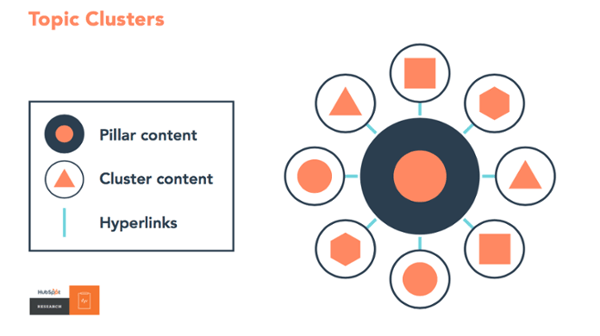
By linking back to the content, we’re telling Google that the pillar page, and the articles surrounding it, are vital to our website. We demonstrate that they explain exactly what we do for our users and what we are offering them. This will ultimately help the website rank higher and get more organic traffic.
Step 5: Perform an SEO Audit
An SEO audit is the start of the campaign, it is important to understand how to perform an SEO audit. A site audit will help to identify areas that need improvement regarding on-page SEO, but can also help determine to strengths and weaknesses of your off-page SEO. With SEMRush, we have all we need to perform an SEO audit. However, you can also use tools like Moz or Ahrefs.
Everyone does an SEO audit differently, but at Revenue River we combine a mixture of on-site optimization and a technical evaluation.
Audit Step 1 - Get Page Inventory
You can get an inventory of all of everything you need through a tool like ScreamingFrog. Which will pull URLs, MetaData, status codes, redirects, etc. This allows us to see what we need to work on from an initial optimization standpoint. We need to see whether or not the URLs will make sense when Google crawls through the site, and if they hold up to the ever-changing best practices. Additionally, we want to see what Meta Titles and Descriptions we need to optimize right off the bat to get the optimization started.
Audit Step 2 - Look at Accessibility Issues
It’s crucial to take a look at the accessibility issues that exist and whether or not they need to be addressed. For this portion of the audit, Google Search Console is used. This tool is free and makes a list of ongoing technical errors that exist on your website.
The first thing we look at is the Robots.txt file. It is important to have this file in case you ever want to have something on your site, but want to avoid search engines from finding it. This can avoid duplicate content and can also be used to tag, folder, or author pages. The main purpose of a robots.txt file is to keep your website from bloating. On the other hand, you need to check it to make sure it is not blocking any important pages from being seen. Google Search Console will tell you if there are any errors and how to fix them.
Additionally, we look at the Sitemap. This is a file attached to the root of your website (www.example.com/sitemap.xml) that is a roadmap for search engines to follow and crawl your site. It also helps speed up the process of your website being crawled so you don’t create a lag or waste the time allotted for your crawl. We use these sitemaps to submit them to Google Search Console to let Google know how to crawl your website.
It is your job to make sure to find your sitemap and submit it to Google. Once it is submitted, it will continually monitor it and let you know if there are any issues and how to fix them.
Lastly, we look at 404 errors that exist on a website. If search engines and users are unable to access your site’s content, then the browser will return a 404 error. Users will encounter this error for a handful of different reasons. A user could have a page bookmarked that is no longer live, or they have input the wrong URL into the search bar. These errors are stored in Google Search Console and the URL will need to be redirected to the correct page for a better user experience.
If you have recently set up your Search Console, the data will not come in instantaneously, so you may have to wait. It takes time for Search Console to collect 404 errors.
Additionally, how you create the redirects depends on the type of website you have. In step 1, you figured out where your website was. Now, you will need to do some research on how to implement a 301 redirect to fix these 404 errors. As well as implementing the sitemap and robots.txt files.
Audit Step 3 - On-site Optimization Overview
To evaluate on-site optimization, you will run your website through one of the all-in-one SEO tools that I mentioned previously. Some of the many tools include:
- SEMRush
- Moz
- Ahrefs
- DeepCrawl
- Netpeak Spider
These tools will help you determine any optimization errors that exist on a website; including missing alt-text, Meta Title issues, Meta Description issues, URL structure problems, etc. Make sure to take inventory of all of the issues that you have determined during this audit to ensure they get fixed throughout the on-site optimization process.
One thing to note about these tools is to make sure the site audit is set up properly. Meaning allotting the correct number of URLs, the correct crawler, if you want subdomains crawled or not, etc. If it’s set up improperly then you’re setting yourself up for failure. You can also set a schedule for the crawl so you have weekly historical data available.
Step 6: Work on Audit Findings
Once a strategy has been created, and your goals have been set and are being tracked. It’s time to begin the implementation process.
- Start by taking a look at the initial audit that was done on the website. Figure out what the high impact and top priority items are. This can differ and there are no wrong answers but is a crucial step to follow to create a plan and a successful campaign.
- Your next step should include looking into any accessibility issues. These action items should include fixing the Robots.txt and Sitemap files. As well as redirecting any 404 errors that Google Search Console finds.
- Once you’ve figured out where you’re top action items are, create a timeline and a plan for implementation. The goal is to clean up and optimize your website.
- After this is done you can look back into the all-in-one SEO tool you used previously and see if it offers any optimization edits that can be made based on your target keywords. It will give you some optimization ideas for better ranking opportunities.
Now that your site is error-free and optimized, the focus is switched to optimizing your on-site content for our topic clusters. Once you have your pillar pages chosen and created, you will want to go back to old blog articles and optimize them for your pillar strategy. This may sound intimidating but it’s actually quite straightforward, all you have to do is follow these instructions:
- Link back to the pillar pages that are most closely related to the article
- There should only be one internal link (the one to the pillar page)
- Optimize the article for the target keyword within the corresponding topic
By following these optimization techniques, you will have a fully rounded on-site strategy in place.
Step 7: Work on Local SEO
Local SEO allows local businesses to promote their services to local customers at the exact time they are looking for your type of business. Local SEO uses search engines like Google and Bing and business directories like Yelp to help your site’s local presence rise.
The first step in local SEO is to make sure that your Bing and Google My Business Listing are set up properly. The most important thing about these listings is that the address must match exactly how it is on your website. You will then make sure to optimize the listings with images, a description, profile photo, services, products, and more.
Once all of this is completed, it is vital that you claim and verify your listings. This means that you have sole ownership over them and no one else can edit it unless you give them permission. If you have a large number of locations this step can be annoying but it is a crucial step to take. When your locations are verified Google places a heavier weight on them and they’re likely to rank higher in the local packs.
Once the Bing and Google Local Listings are completely optimized, it’s time to begin to create additional business citations, such as Yelp and Yellow Pages. You can do this through a citations creator such as BrightLocal or Citation Builder Pro or you can create them yourself. These listings will help promote your Google and Bing listings and in turn, will get you more traffic to your website.
Step 8: Work on Back Links
A backlink is when someone else is linking back to your website. The more authoritative and relevant backlinks you have the higher your domain rating is. It is extremely important that you are focusing on the quality of these links rather than the quantity. If you have a lot of poor-quality backlinks in your profile, you could get penalized, if this happens your rankings are likely to plummet. It is very important to watch who is linking to you and making sure it is relevant.
Before you begin building links, take a look at who is currently linking to you and make sure they are not toxic and are not going to hurt you in the long run. You can do this by running a backlink report in any of the all-in-one tools I mentioned to show the links that should be removed.
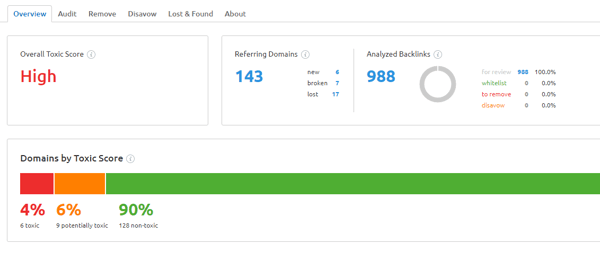
Once you have removed any toxic links through disavowing either at the URL or domain else through Google Search Console, it is time to create more to build up your website’s authority. There are several ways you can create backlinks. Some quick wins that you can use are as follows:
Unlinked Mentions
Create a Google Alert for your brand name, CEO, and any other important people or products that you have. Google will then send you an email however often you set the frequency to be of all the times your keyword or phrase was mentioned. All you have to do is either reach out to the author or someone associated with the business and ask to be linked to.
Competitive Link Building
Many tools like SEMRush will help you look into your competitors’ backlink profiles. By taking a look at what they are doing, you can try and get links on the same websites to try and compete for that top spot on Google. When using this tactic, you must be careful to choose the most powerful and authoritative links to obtain. You can also use the skyscraper technique.
Skyscraper Technique
Put simply the skyscraper technique consists of finding a relevant piece of content with a lot of backlinks that is very present in your industry. Then all you have to do is create something way better. For example, if you find an article with four recipes you can create an article with forty recipes. Once you’ve created the superior piece of content ask all of those linking to the original piece of content to link to yours instead. Make sure you word it to seem like it’s more of a benefit for them and their readers than it is for you. Although it is a benefit for both, a solid win/win situation.
Industry Related Directory Link Building
Finding industry-specific directories that have high trust and authority can be difficult. However, through this process, you can find a backlink that is extremely relevant to your space, it will be a great addition to your profile.
There are plenty of other ways you can build links, especially when you think creatively. One thing I will tell you is that if you can leverage the relationships you have with other businesses and other websites, you can get some good quality link exchanges very easily. Building backlinks can be extremely time-consuming, it’s important to make sure you’re spending your time wisely. If you’re not seeing good results from your backlink campaign either try something new or address more pressing matters.
Best Practices
- You will first want to make sure to create new Meta Titles and Meta Descriptions for the website that are optimized both for the user and for the search engines. This means that it should not only include a keyword, but it should also look natural, so the user understands the page they are about to read.
- Your URLs should follow a hierarchy and include keywords if you can. Your words should be separated by hyphens and not underscores. They should be no longer than 200 characters. Leave out unnecessary folders or numbers.
- Don’t forget about your images, make sure they’re optimized as well. You can do this by minimizing the images and picking the right format, alt text, image structured data, creating SEO-centered file names, and more.
- When it comes to content it’s critical that you align your content with the search intent behind the person searching it. In the end, Google’s main priority is delivering high-quality results that satisfy the user.
To Wrap It All Up
The main goal throughout all of this is to make sure you’re starting with a good understanding and foundation of what your strategy is going to be and how you want to execute it. Once you have the strategy and goals defined, you can begin to implement the on-site and off-site optimizations to your liking.
An important thing to remember is that a truly effective SEO campaign must be carefully managed and continuously optimized for the best possible results. SEO is not just a one-time deal. It is the long game plan in action and it can be overwhelming if you don’t have the time to do everything you want to do. It can be very helpful to get your own SEO company to help with the ongoing efforts of an SEO strategy. At Revenue River we help companies from all industries and all sizes with their SEO. Feel free to contact us to see if we could work together.
*This blog was originally published on 11/25/14 and has been revised for freshness and accuracy.
