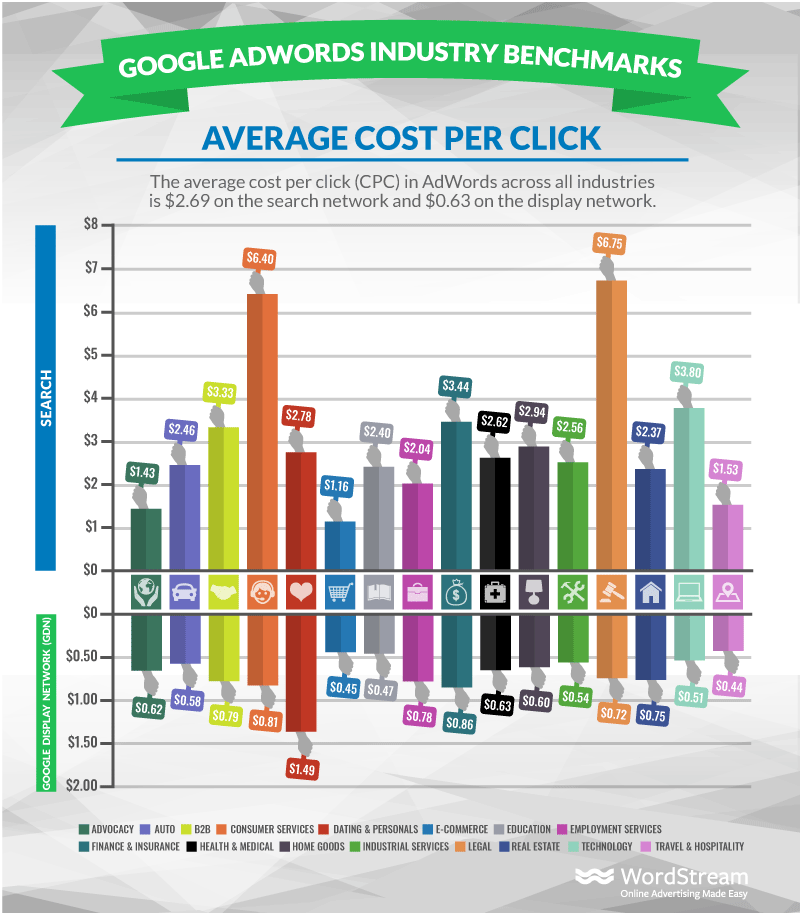Unlike traditional advertising, Google Ads is a much better return on investment with low entry-level fees and more targeted, wider reach in potential audience. According to Google, the average advertiser makes two dollars for every dollar spend. That means every minute that you are not advertising on the platform is another minute missed on the opportunity to double up your investment. Still, this doesn't mean that we all can afford to throw money at Google and have our budget go to waste either.
To properly manage your budget, it is important to understand the basic knowledge of keyword bidding.
The cost of buying keywords on Google
Keywords are the foundation of your Google PPC (pay-per-click) campaigns. All of the optimizations in the world won't get you anywhere if you do not target the right keywords. We are here to equip you with the basic understanding of buying and optimizing keywords on Google.
The cost of the keywords can be incredibly cheap or grossly expensive, with the price per click ranging anywhere between 50 cents to 50 dollars per click, depending on the competition level and the industry you are in. Industries with high lifetime customers and high pay-off generally would pay big bucks for the most expensive keywords.
This chart provides great benchmarks for average cost-per-click by industry.
Legal, Financial & Insurance, and Technology industries have some of the highest keyword costs on the search network due to higher pay-off and higher customer lifetime value. The only exception to this would be the Consumer Services Industry where there are a lower pay-off and lower customer lifetime value. The high cost is heavily impacted by the saturated market and a vast amount of bidders competing for the same keywords.
Main factors that affect the cost of keywords
The top three factors that may affect the cost of keywords are competition level, quality score, and network choice.
Competition level - Competition data determines the number of advertisers bidding on each keyword across the Google platform. The "low", "medium", and "high" indicators tell which keywords have the most number of bidders. As the competition increases from low to high, so does its bidding price. This will also translate to high cost per keywords or high cost-per-click.
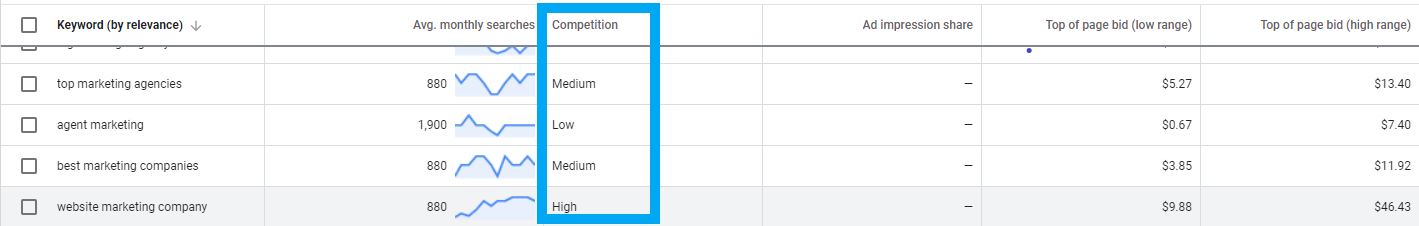
Quality Score - Google's quality score, ranging from 1 to 10, estimates the quality of your ads, keywords, and landing pages. The more relevant your landing pages and ads are to your targeted keywords, the higher your quality score will be. Higher quality score will lead to lower prices on keywords and better ad positions on the search engine.
Network Choice - The Google Network is broken up into two groups, Search Network or Display Network, to give you more flexibility and control on where you want the ads to appear. Search Network includes search result pages, search sites that partner with Google, and Google sites. Display network includes Gmail, Blogger, YouTube, and many other partnering sites. To simplify, the Search Network directs at high intent searches and the Display Network directs at shared interests. High intent comes at a high cost. Advertising on the Search Network is relatively more expensive than the Display Network.
Narrowing the audience pool through proper optimization of demographics, location, match types, and negative keywords will avoid irrelevant clicks and significantly decrease the overall cost. For example, a keyword with a high volume of 20,000 per month, could be greatly decreased by narrowing down targeted location from the "United States" to specific states, cities, or even, zip codes.
Researching and organizing the keywords before starting on the campaign will help estimate your total spend on bidding keywords. There is a variety of tools to research and organize keywords and costs.
Free tools to estimate the cost of keywords:
Here are some free tools that we use to estimate the cost of prospecting keywords.
Google's Keyword Planner Tool is available within your ad account to help find new keywords and get historical data on a search term, as well as forecasts for how they might perform in the future. The tool also allows you to browse through words or phrases people are searching that are relevant to your business.
SEM Rush's Keyword Magic Tool, similar to Google's Keyword Planner, provides great details on search volume, cost per click, competition level, trend, and related keywords of a specific search term. SEM Rush also includes insights on organic search results and current and copies that are running using the same keywords.
Keywords Everywhere is a free browser add-on that spits out monthly search volume, cost per click, and competition data for any keywords typed in the search engine.
Take a stab at these awesome tools on your next keyword research. We are happy to help if you have further questions on online advertising. There is no one-size-fits-all when it comes to Google Ads. There are numerous factors that can have a significant impact on the cost of keywords and your overall campaign. But with the right knowledge and tools, any business can compete in the Google auction.